As of June 1, dentists in BC can become authorized to access PharmaNet. This joint initiative between BCCOHP and BC’s Ministry of Health marks a significant and positive change that will enhance the safety of dental patients and the public.
Practitioner access to PharmaNet is only for the purpose of direct patient care: providing health services to an individual in the context of a professional health practice. It is subject to strict privacy and security measures designed to prevent unauthorized access and protect the information of BC residents.
As a prescribing dentist, you may permit other regulated oral health professionals to use PharmaNet on your behalf, specifically and directly to support clinical care (e.g., to populate a patient’s chart before a visit).
What is PharmaNet?
PharmaNet is the province-wide network that links BC community pharmacies to a central data system. It keeps a record of every prescription dispensed in a BC community pharmacy and is administered by the Ministry of Health. PharmaNet:
- Protects patients from drug interactions and dosage errors
- Allows pharmacists and prescribers know if a cheaper, equally effective PharmaCare benefit is available for patients
- Helps prevent accidental duplication of prescriptions and prescription fraud
- Allows prescribing professionals the ability to access patient prescription histories
Who can access PharmaNet?
June 1, 2022 is the beginning of the enrollment period for dentists (independent PharmaNet users) and those they designate to support them (on-behalf-of users).
There are five steps you must complete in order to apply for access to PharmaNet. More information about each is below, together with links to relevant resources.
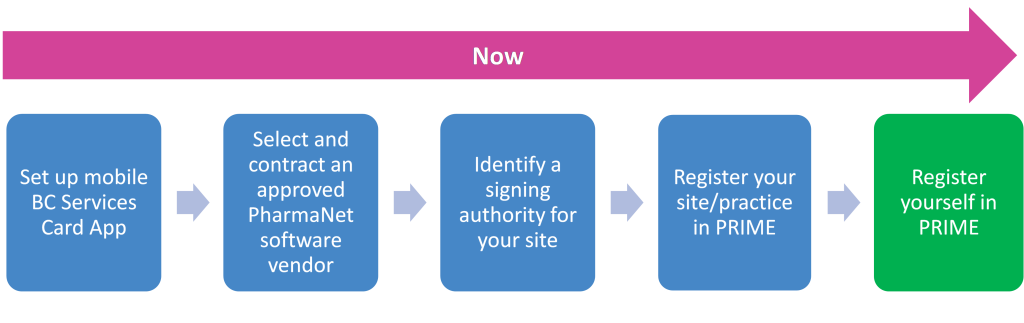
Step 1: Set up your mobile BC Services Card app
If you do not already have the BC Services Card on your mobile device you will need to set it up.
Note: The BC Services Card app connects with PRIME – the system used to connect health care providers with PharmaNet. PRIME uses your name, birthdate and address from the BC Services Card.
Set up your mobile BC Services Card
Step 2: Choose a vendor
Next, research and contract an approved PharmaNet software vendor. Below is a list of vendors who have confirmed their ability to work with dentist PharmaNet users:
- Medinet: 1-800-737-3771 | www.medinet.ca
- iClinic Inc.: 604-566-9862 | www.iclinicemr.com
Please note: although PharmaNet lists five software vendors on its web page, only two have confirmed that they can provide this service for CDSBC registrants.
Step 3: Identify a signing authority
Identify a signing authority. This person, or someone they delegate to, will register the site in PRIME (see step 4). The signing authority will need:
- To have an active BC Services Card app
- The site’s business licence
- The organization name exactly as it appears on the BC Corporate Registry
- The organization’s mailing address
- The site’s normal operating hours
- The name of their contracted PharmaNet software provider
- The name, address, phone number and email of the site’s PharmaNet Administrator, Privacy Officer, and Technical Support Contact of the site. (These may all be the same as the Signing Authority. See ‘Site Roles‘ online for full role descriptions.)
Step 4: Register your site/practice in PRIME
The signing authority, or delegate, must register the site/practice in PRIME.
A “site” is a combination of the practice’s physical location and PharmaNet software vendor. If a practice uses the PharmaNet application of more than one vendor, it has more than one site; each must be registered separately, but under the same responsible organization.
If you have completed steps 1-3, follow the instructions in the online video tutorial to register your site in PRIME.
Step 5: Register yourself in PRIME
You will need:
- The BC Services Card app set up on a mobile device (see step 1 above)
- Your CDSBC registration number
- The email address of the practice administrator/office manager or vendor who will set up access to PharmaNet for users at your site*
*If you work at more than one location, include the email for the practice administrator, office manager or vendor for each location, separated by a comma
Note: You will not receive a confirmation email. You can log in to PRIME to check your status.
If you have already enrolled in PRIME
Dentists are independent PharmaNet users as of June 1, 2022.
If you enrolled in PRIME before June 1, 2022 as a Dentist you need to:
- Return to PRIME
- Update your profile if needed
- Read and accept the terms of access again (a different one will be assigned)
Visit PRIME for more information and a how-to video, or begin your enrollment through the PRIME application.
Resources
- Set up the BC Services Card app
- Learn more about PRIME and access key resources
- Learn more about PharmaNet
Support
BC Services Card App Support
1-888-356-2741 (Canada and USA toll free)
604-660-2355 (Within Lower Mainland or outside Canada and USA)
PRIME Support
1-844-397-7463
PRIMESupport@gov.bc.ca
